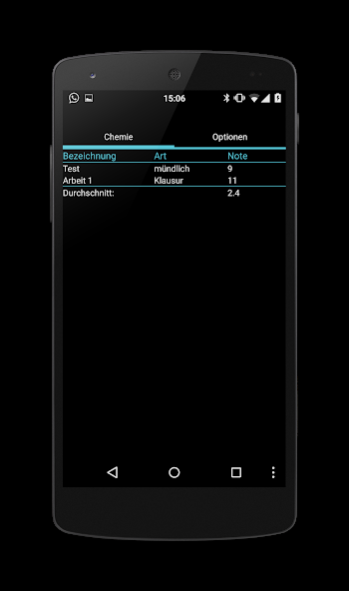Schulnoten Organizer 1.1
Free Version
Publisher Description
The grades Organizer is an app to maintain an overview of their own grades. At the same time the average grade is by entering the total marks for each subject and determined *, so you know where you should maybe do something where it looks good, and as the next witness will look like.
The notes are in the points system ** (0 - 15) entered the averages, however, in the normal grading system (1 - 6) specified. Experience has shown that this variant is the clearest.
A practical side effect is also that if you ever documented all notes to discuss much better with teachers and perhaps can pick out a few points.
Much more is there not really to say except that I hope you continue to help the app, to me at least she was already in the weeks leading the development phase of help to keep track of.
* Verbal scores could be concerned with 60%, and written (exams, class work) with 40%.
**
0Pkt: Grade 6
1pt: Grade 5
2point: Grade 5
3Pkt: Note 5+
...
15Pkt: 1+
All designated by the app values are of course to be considered as guidelines only.
About Schulnoten Organizer
Schulnoten Organizer is a free app for Android published in the Teaching & Training Tools list of apps, part of Education.
The company that develops Schulnoten Organizer is Ole L.. The latest version released by its developer is 1.1.
To install Schulnoten Organizer on your Android device, just click the green Continue To App button above to start the installation process. The app is listed on our website since 2015-04-02 and was downloaded 1 times. We have already checked if the download link is safe, however for your own protection we recommend that you scan the downloaded app with your antivirus. Your antivirus may detect the Schulnoten Organizer as malware as malware if the download link to de.toolcreator.schulnotenorganizer is broken.
How to install Schulnoten Organizer on your Android device:
- Click on the Continue To App button on our website. This will redirect you to Google Play.
- Once the Schulnoten Organizer is shown in the Google Play listing of your Android device, you can start its download and installation. Tap on the Install button located below the search bar and to the right of the app icon.
- A pop-up window with the permissions required by Schulnoten Organizer will be shown. Click on Accept to continue the process.
- Schulnoten Organizer will be downloaded onto your device, displaying a progress. Once the download completes, the installation will start and you'll get a notification after the installation is finished.